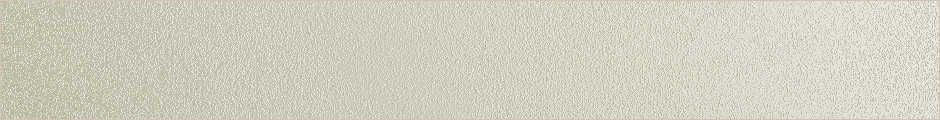-
Recent Posts
- How can I check the status of the Report Application Server after a restart?
- Exceptional Broadcasting using Bex in BI7.0
- The Full Monty – Part 19 – Analysis for Office Install
- Ever wonder: How could I analyze 3.2 billion rows of data with my own two hands?
- Innovations in 4.0: Next-Generation OLAP Analysis
Recent Comments
Archives
Categories
- ABAP, Analytics, Business Intelligence (BusinessObjects), SAP TechEd
- ABAP, Business Intelligence (BusinessObjects), Business Process Management
- ABAP, Business Intelligence (BusinessObjects), Enterprise Data Warehousing/Business Warehouse, Enterprise Portal (EP), Knowledge Management (KM)
- ABAP, Business Intelligence (BusinessObjects), SAP Developer Network, SAP NetWeaver Platform
- ABAP, Business Intelligence (BusinessObjects), SAP NetWeaver Platform
- Analytics, Beyond SAP, Business Intelligence (BusinessObjects), Dashboard Design (Xcelsius), SAP Crystal Reports
- Analytics, Beyond SAP, Business Intelligence (BusinessObjects), Enterprise Data Warehousing/Business Warehouse
- Analytics, BI Accelerator, Business Intelligence (BusinessObjects), Dashboard Design (Xcelsius), Data Integration and Quality Management
- Analytics, BI Accelerator, Business Intelligence (BusinessObjects), Dashboard Design (Xcelsius), SAP BusinessObjects Web Intelligence
- Analytics, BI Accelerator, Business Intelligence (BusinessObjects), In-Memory Business Data Management, SAP NetWeaver Platform
- Analytics, Business Intelligence (BusinessObjects)
- Analytics, Business Intelligence (BusinessObjects), Business Process Expert, Data Integration and Quality Management, Enterprise Data Warehousing/Business Warehouse
- Analytics, Business Intelligence (BusinessObjects), Business Process Expert, Enterprise Performance Management, Financial Excellence
- Analytics, Business Intelligence (BusinessObjects), Business Process Management, Business Rules Management, SAP Business Suite
- Analytics, Business Intelligence (BusinessObjects), Business Rules Management, Emerging Technologies, In-Memory Business Data Management
- Analytics, Business Intelligence (BusinessObjects), Community Day, Community Projects
- Analytics, Business Intelligence (BusinessObjects), Community Day, SAP SAPPHIRE
- Analytics, Business Intelligence (BusinessObjects), Dashboard Design (Xcelsius), Mobile, SAP BusinessObjects Web Intelligence
- Analytics, Business Intelligence (BusinessObjects), Emerging Technologies, Enterprise Data Warehousing/Business Warehouse, In-Memory Business Data Management
- Analytics, Business Intelligence (BusinessObjects), Enterprise Performance Management
- Analytics, Business Intelligence (BusinessObjects), Enterprise Performance Management, ERP, Financial Excellence
- Analytics, Business Intelligence (BusinessObjects), Enterprise Portal (EP), On Demand and Software as a Service (SaaS)
- Analytics, Business Intelligence (BusinessObjects), Governance, Risk and Compliance, Mobile
- Analytics, Business Intelligence (BusinessObjects), In-Memory Business Data Management, Partnership
- Analytics, Business Intelligence (BusinessObjects), SAP Education, SAP SAPPHIRE, SAP TechEd
- Application Lifecycle Management, Best-Built Applications, Business Intelligence (BusinessObjects), Emerging Technologies, SAP Business Suite
- Application Lifecycle Management, Business Intelligence (BusinessObjects), Business Process Management, Business Process Modeling, SAP TechEd
- Banking, Business Intelligence (BusinessObjects), Business Process Management, Data Integration and Quality Management
- Beginner, Business Intelligence (BusinessObjects), Business Process Expert, Community Projects, SAP Developer Network
- Best-Built Applications, Business Intelligence (BusinessObjects)
- Best-Built Applications, Business Intelligence (BusinessObjects), Data Integration and Quality Management, Emerging Technologies, In-Memory Business Data Management
- Beyond SAP, Business Intelligence (BusinessObjects), Community Projects, SAP Developer Network, Sustainability
- Beyond SAP, Business Intelligence (BusinessObjects), CRM, Emerging Technologies, Improving My Experience
- Beyond SAP, Business Intelligence (BusinessObjects), Enterprise Data Warehousing/Business Warehouse
- BI Accelerator, Business Intelligence (BusinessObjects)
- BI Accelerator, Business Intelligence (BusinessObjects), Business Solutions, Emerging Technologies, In-Memory Business Data Management
- Business Intelligence (BusinessObjects)
- Business Intelligence (BusinessObjects), Business Process Expert, CRM, SAP Developer Network, University Alliances Message Board
- Business Intelligence (BusinessObjects), Business Process Expert, Data Integration and Quality Management, Insurance
- Business Intelligence (BusinessObjects), Business Process Expert, Data Integration and Quality Management, Master Data Management (MDM)
- Business Intelligence (BusinessObjects), Business Process Expert, Data Integration and Quality Management, Master Data Management (MDM), SAP Business Suite
- Business Intelligence (BusinessObjects), Business Process Expert, Enterprise Performance Management, Financial Excellence
- Business Intelligence (BusinessObjects), Business Process Expert, Enterprise Performance Management, Ranting
- Business Intelligence (BusinessObjects), Business Process Expert, ERP, Governance, Risk and Compliance
- Business Intelligence (BusinessObjects), Business Process Expert, SAP BusinessObjects Web Intelligence, SAP Developer Network, SAP EcoHub
- Business Intelligence (BusinessObjects), Business Process Expert, SAP Developer Network, University Alliances Message Board
- Business Intelligence (BusinessObjects), Business Process Management, Data Integration and Quality Management, Healthcare
- Business Intelligence (BusinessObjects), Business Process Management, Data Integration and Quality Management, Utilities Industry
- Business Intelligence (BusinessObjects), Business Rules Management, Business Solutions, Code Exchange, Enterprise Performance Management
- Business Intelligence (BusinessObjects), Business Solutions, Dashboard Design (Xcelsius), In-Memory Business Data Management, Mobile
- Business Intelligence (BusinessObjects), Business Solutions, Dashboard Design (Xcelsius), Mobile
- Business Intelligence (BusinessObjects), Community Projects
- Business Intelligence (BusinessObjects), Community Projects, Emerging Technologies, Enterprise Data Warehousing/Business Warehouse, In-Memory Business Data Management
- Business Intelligence (BusinessObjects), Consumer Products, Data Integration and Quality Management, ERP, Master Data Management (MDM)
- Business Intelligence (BusinessObjects), Consumer Products, Data Integration and Quality Management, Insurance, Master Data Management (MDM)
- Business Intelligence (BusinessObjects), Dashboard Design (Xcelsius)
- Business Intelligence (BusinessObjects), Dashboard Design (Xcelsius), Enterprise Data Warehousing/Business Warehouse, Enterprise Performance Management, ERP
- Business Intelligence (BusinessObjects), Dashboard Design (Xcelsius), Enterprise Data Warehousing/Business Warehouse, Widgets
- Business Intelligence (BusinessObjects), Dashboard Design (Xcelsius), Mobile, SAP BusinessObjects Web Intelligence, SAP Crystal Reports
- Business Intelligence (BusinessObjects), Dashboard Design (Xcelsius), Mobile, SAP Crystal Reports
- Business Intelligence (BusinessObjects), Data Integration and Quality Management, Master Data Management (MDM), Postalsoft, Public Sector
- Business Intelligence (BusinessObjects), Data Integration and Quality Management, Master Data Management (MDM), SAP Business Suite
- Business Intelligence (BusinessObjects), Emerging Technologies, Enterprise Data Warehousing/Business Warehouse, In-Memory Business Data Management, SAP TechEd
- Business Intelligence (BusinessObjects), Emerging Technologies, ERP, Ranting, SAP TechEd
- Business Intelligence (BusinessObjects), Emerging Technologies, In-Memory Business Data Management, Mobile, SAP SAPPHIRE
- Business Intelligence (BusinessObjects), Emerging Technologies, On Demand and Software as a Service (SaaS)
- Business Intelligence (BusinessObjects), Enterprise Architecture, SAP BusinessObjects Web Intelligence
- Business Intelligence (BusinessObjects), Enterprise Data Warehousing/Business Warehouse
- Business Intelligence (BusinessObjects), Enterprise Data Warehousing/Business Warehouse, Event Processing (Operational BI), In-Memory Business Data Management, SAP SAPPHIRE
- Business Intelligence (BusinessObjects), Enterprise Data Warehousing/Business Warehouse, In-Memory Business Data Management
- Business Intelligence (BusinessObjects), Enterprise Data Warehousing/Business Warehouse, In-Memory Business Data Management, Virtualization, Webinars
- Business Intelligence (BusinessObjects), Enterprise Data Warehousing/Business Warehouse, SAP NetWeaver Platform
- Business Intelligence (BusinessObjects), Enterprise Performance Management
- Business Intelligence (BusinessObjects), Enterprise Performance Management, ERP, Financial Excellence, Governance, Risk and Compliance
- Business Intelligence (BusinessObjects), Enterprise Performance Management, Financial Excellence, International Financial Reporting Standard (IFRS)
- Business Intelligence (BusinessObjects), Enterprise Performance Management, Financial Excellence, Retail
- Business Intelligence (BusinessObjects), ERP, Manufacturing, Master Data Management (MDM)
- Business Intelligence (BusinessObjects), Mobile
- Business Intelligence (BusinessObjects), Mobile, SAP BusinessObjects Web Intelligence
- Business Intelligence (BusinessObjects), Mobile, SAP SAPPHIRE
- Business Intelligence (BusinessObjects), Procurement and SRM
- Business Intelligence (BusinessObjects), SAP BusinessObjects Web Intelligence
- Business Intelligence (BusinessObjects), SAP BusinessObjects Web Intelligence, SAP Crystal Reports, SAP Crystal Reports, version for Visual Studio .NET
- Business Intelligence (BusinessObjects), SAP BusinessObjects Web Intelligence, SAP Solution Manager, Software Support and Maintenance
- Business Intelligence (BusinessObjects), SAP Crystal Reports, SAP Crystal Reports, version for Visual Studio .NET
- Business Intelligence (BusinessObjects), SAP Developer Network, SAP NetWeaver Platform
- Business Intelligence (BusinessObjects), SAP NetWeaver Platform
- Business Intelligence (BusinessObjects), SAP SAPPHIRE
- Business Intelligence (BusinessObjects), Webinars
- SAP Business Intelligence
- SAP Businsess Objects
- Uncategorized
Meta
Author Archives: Debjit_Singha_86
Part 4 – Using Source Data Component
This document explains, how to use a source component to push data into other cells by changing components index. If we want to avoid complex Excel formulas like HLOOKUP() and IF()because they are quite heavy to run.
Posted in Business Intelligence (BusinessObjects), Dashboard Design (Xcelsius), SAP Business Intelligence, SAP Businsess Objects
Comments Off on Part 4 – Using Source Data Component
Part 4 – Using Source Data Component
This document explains, how to use a source component to push data into other cells by changing components index. If we want to avoid complex Excel formulas like HLOOKUP() and IF()because they are quite heavy to run.
Posted in Business Intelligence (BusinessObjects), Dashboard Design (Xcelsius), SAP Business Intelligence, SAP Businsess Objects
Comments Off on Part 4 – Using Source Data Component
Part 4 – Using Source Data Component
This document explains, how to use a source component to push data into other cells by changing components index. If we want to avoid complex Excel formulas like HLOOKUP() and IF()because they are quite heavy to run.
Posted in Business Intelligence (BusinessObjects), Dashboard Design (Xcelsius), SAP Business Intelligence, SAP Businsess Objects
Comments Off on Part 4 – Using Source Data Component
Part 4 – Using Source Data Component
This document explains, how to use a source component to push data into other cells by changing components index. If we want to avoid complex Excel formulas like HLOOKUP() and IF()because they are quite heavy to run.
Posted in Business Intelligence (BusinessObjects), Dashboard Design (Xcelsius), SAP Business Intelligence, SAP Businsess Objects
Comments Off on Part 4 – Using Source Data Component
Part 4 – Using Source Data Component
This document explains, how to use a source component to push data into other cells by changing components index. If we want to avoid complex Excel formulas like HLOOKUP() and IF()because they are quite heavy to run.
Posted in Business Intelligence (BusinessObjects), Dashboard Design (Xcelsius), SAP Business Intelligence, SAP Businsess Objects
Comments Off on Part 4 – Using Source Data Component
Part 4 – Using Source Data Component
This document explains, how to use a source component to push data into other cells by changing components index. If we want to avoid complex Excel formulas like HLOOKUP() and IF()because they are quite heavy to run.
Posted in Business Intelligence (BusinessObjects), Dashboard Design (Xcelsius), SAP Business Intelligence, SAP Businsess Objects
Comments Off on Part 4 – Using Source Data Component
Part 4 – Using Source Data Component
This document explains, how to use a source component to push data into other cells by changing components index. If we want to avoid complex Excel formulas like HLOOKUP() and IF()because they are quite heavy to run.
Posted in Business Intelligence (BusinessObjects), Dashboard Design (Xcelsius), SAP Business Intelligence, SAP Businsess Objects
Comments Off on Part 4 – Using Source Data Component
Part 4 – Using Source Data Component
This document explains, how to use a source component to push data into other cells by changing components index. If we want to avoid complex Excel formulas like HLOOKUP() and IF()because they are quite heavy to run.
Posted in Business Intelligence (BusinessObjects), Dashboard Design (Xcelsius), SAP Business Intelligence, SAP Businsess Objects
Comments Off on Part 4 – Using Source Data Component
Part 4 – Using Source Data Component
This document explains, how to use a source component to push data into other cells by changing components index. If we want to avoid complex Excel formulas like HLOOKUP() and IF()because they are quite heavy to run.
Posted in Business Intelligence (BusinessObjects), Dashboard Design (Xcelsius), SAP Business Intelligence, SAP Businsess Objects
Comments Off on Part 4 – Using Source Data Component
Part 3 – Cell Level Alerts In Xcelsius
This document is intended to show steps, required to create cell level alerts, so that one can implement scenarios that requires different alert range for each cells.
Posted in Business Intelligence (BusinessObjects), Dashboard Design (Xcelsius), SAP Business Intelligence, SAP Businsess Objects
Comments Off on Part 3 – Cell Level Alerts In Xcelsius